- Under Personalization
- Window Color
- Border Padding
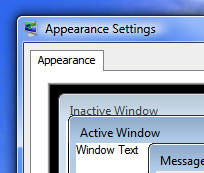
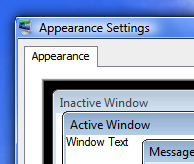
How to edit it in Vista:
right-click the Desktop.
on the pop-up right click context menu, select Personalize
then click on “Windows Color and Appearance”
click on “Open Classic Appearance Properties” for more display and color options
make sure the color scheme selected is Windows Aero, then click on the Advanced button
select “Border Padding” in the Item drop-down box
type a new size for the border to change (increase or decrease) the size of the border. Default border size is 4
click OK twice to save the changes and exit
the new visual border size for Windows Aero will display immediately
No comments:
Post a Comment